
Using Server Diagnostics EFI
In Server Diagnostics EFI, the test controls and test selections are split across two
panes. Regardless of which pane you’re looking at, you can do the following:
View the test log, test settings, and status
Â
Start tests
Â
Clear the test log
Â
Restart the server
Â
32
Chapter 4
Using Server Diagnostics
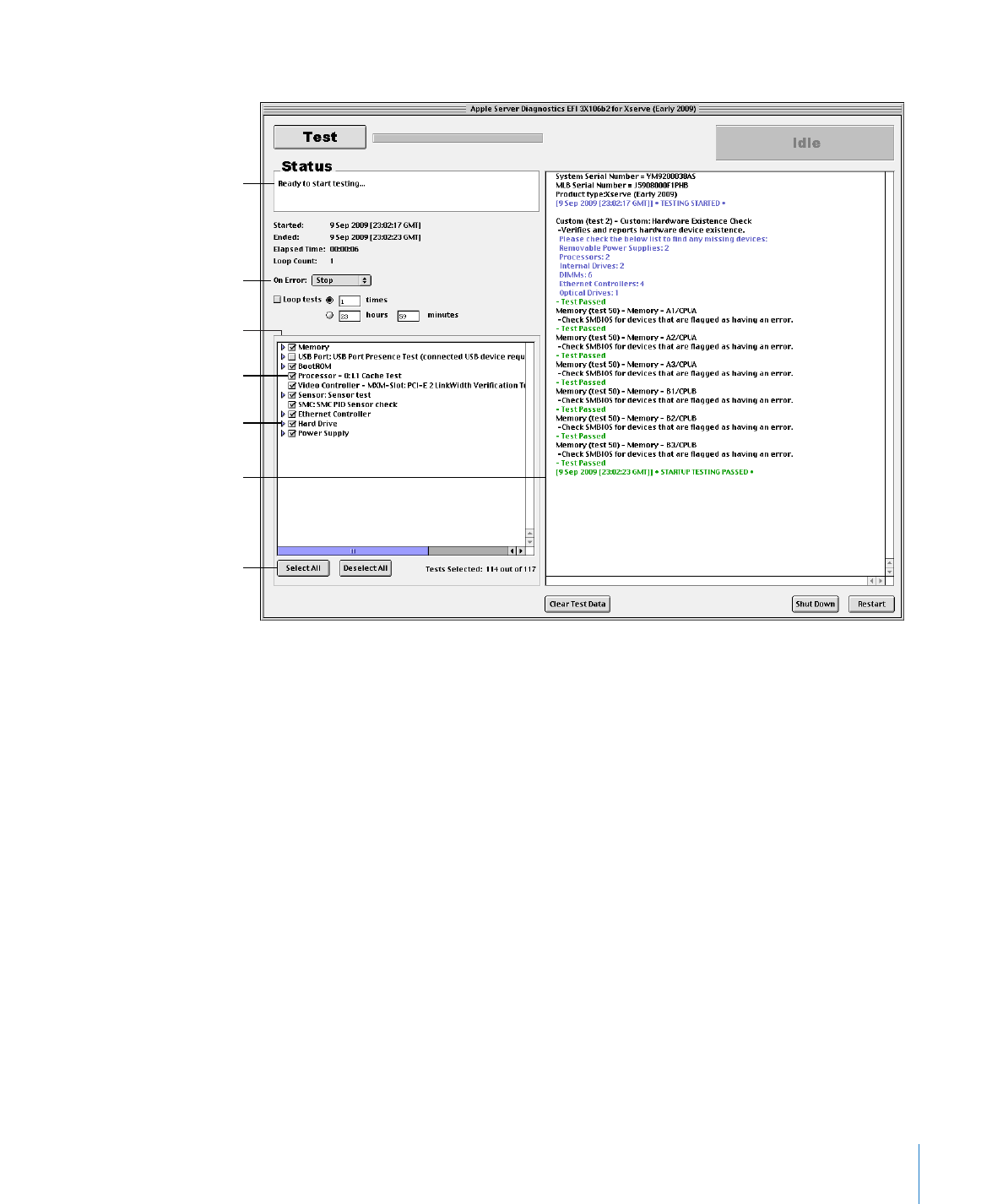
Chapter 4
Using Server Diagnostics
33
Shut down the server
Â
Detailed status
Test controls
Test Selections list
Test
Test category
Test log
Select All and
Deselect All buttons
For more information about Server Diagnostics EFI, see the following sections.